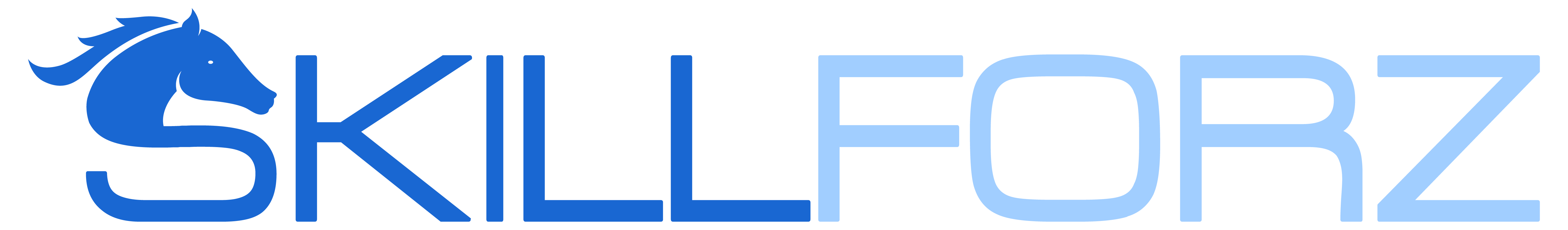Answer:
PC/Laptop : To create an account as a candidate, click on the ‘Login/Register’ button located at the top of the navigation bar. After clicking on the ‘Candidate’ option/button, provide your email address, create a password, and follow the prompts to complete your profile.
Mobile : To create an account as a candidate, click on the ‘User Icon’ at the top of the navigation bar. After scrolling and finding the registration form, click on the ‘Candidate’ option/button. Provide your email address, create a password, and follow the prompts to complete your profile.
For further clarification, you can watch this tutorial.
PC/Laptop :
Mobile :
Answer:
PC/Laptop : To create an account as a employer/company, click on the ‘Login/Register’ button located at the top of the navigation bar. After clicking on the ‘Employer’ option/button, provide your email address, create a password, and follow the prompts to complete your profile.
Mobile : To create an account as a employer/company, click on the ‘User Icon’ at the top of the navigation bar. After scrolling and finding the registration form, click on the ‘ Employer’ option/button. Provide your email address, create a password, and follow the prompts to complete your profile.
For further clarification, you can watch this tutorial.
PC/Laptop :
Mobile :
Answer: To search for jobs, utilize the search bar on the homepage. Input keywords, location, and any specific criteria. You can also browse job categories or apply filters to refine your search.
Alternatively, at the top of the navigation bar, click the ‘Find Jobs’ option/button. You will find numerous jobs on that page.
Answer: Yes, our website is mobile-responsive. You can access and apply for jobs using your smartphone or tablet.
Suggestions
Pharetra nulla ullamcorper sit lectus. Fermentum mauris pellentesque nec nibh sed et, vel diam, massa. Placerat quis vel fames interdum urna lobortis sagittis sed pretium. Aliquam eget posuere sit enim elementum nulla vulputate magna. Morbi sed arcu proin quis tortor non risus.
Elementum lectus a porta commodo suspendisse arcu, aliquam lectus faucibus. Nisl malesuada tortor, ligula aliquet felis vitae enim. Mi augue aliquet mauris non elementum tincidunt eget facilisi. Pellentesque massa ipsum tempus vel aliquam massa eu pulvinar eget.Pharetra nulla ullamcorper sit lectus. Fermentum mauris pellentesque nec nibh sed et, vel diam, massa. Placerat quis vel fames interdum urna lobortis sagittis sed pretium. Aliquam eget posuere sit enim elementum nulla vulputate magna. Morbi sed arcu proin quis tortor non risus.
Elementum lectus a porta commodo suspendisse arcu, aliquam lectus faucibus. Nisl malesuada tortor, ligula aliquet felis vitae enim. Mi augue aliquet mauris non elementum tincidunt eget facilisi.Pharetra nulla ullamcorper sit lectus. Fermentum mauris pellentesque nec nibh sed et, vel diam, massa. Placerat quis vel fames interdum urna lobortis sagittis sed pretium. Aliquam eget posuere sit enim elementum nulla vulputate magna. Morbi sed arcu proin quis tortor non risus.
Elementum lectus a porta commodo suspendisse arcu, aliquam lectus faucibus. Nisl malesuada tortor, ligula aliquet felis vitae enim. Mi augue aliquet mauris non elementum tincidunt eget facilisi. Pellentesque massa ipsum tempus vel aliquam massa eu pulvinar eget.